What is the Organization Switcher in Entrada?
Is a feature that allows you two switch between different accounts within Entrada.
Some users have multiple roles or responsibilities within the Faculty of Medicine, the organization switcher allows them to switch between these roles/accounts without having to log in and out repeatedly.
How to Switch Between Organization and Roles
Use the “Organization Switcher” located in the top right corner of Entrada to toggle between organizations and roles.
Organizations: Undergrad Medicine, PGME (Postgrad)
Roles: Student, Faculty, Staff, Resident

STUDENTS
Undergrad learners have only one role: Undergrad Medicine, student.
RESIDENTS
By default, most residents have the following roles in Entrada:
a. Undergrad Medicine, Resident
b. PGME, Student
To access resident content, including the EPA’s dashboard and SAMP Exams, select ‘PGME Student’.

FACULTY
All faculty members have the following default roles:
a. Undergrad Medicine, Faculty
b. PGME, Faculty
To access EPA evaluations, choose ‘PGME Faculty.’
To access Undergrad Coach content and evaluations, select ‘UGME Faculty.'”
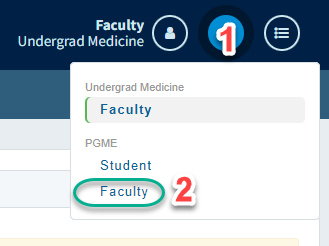
STAFF
Staff default to either the Undergrad Medicine or PGME staff role.
Additional roles may be assigned to accommodate their administrative duties.
